Z-Order Panel
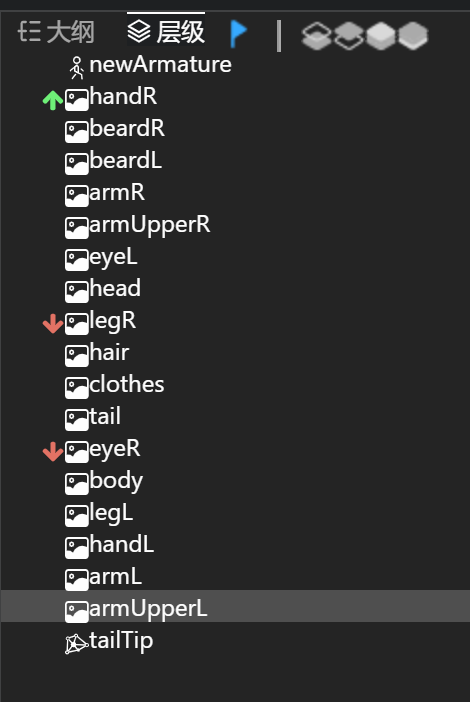
The Z-Order panel represents the stacking order of slots on the stage. The higher in the panel, the higher the layer. If slots overlap, slots on higher layers will cover slots on lower layers.
The four buttons on the left side of the Z-Order panel are, from top to bottom: bring to front, send to back, bring forward one layer, and send backward one layer.
Adjusting Z-Order
There are two methods to adjust the z-order:
- Use the four buttons on the left side of the Z-Order panel.
- Use drag and drop to adjust the z-order.
Z-Order changes support animation. When adjusting z-order in animation mode, you can add keyframes.